Small Business Website Repair & Maintenance
Don’t Let Your Website Be the Reason You Lose Customers
The First Sign of a Broken Site Will Be a Drop in Traffic and Calls
As a small business owner, you know your website should be bringing in a steady stream of new business. When you invested in web marketing, you expected to see your website at the top of Google searches, with new clients calling daily. But instead, you’re watching your online visibility plummet. Your phone isn’t ringing, and it feels like your business has vanished from search results altogether. It’s frustrating and scary – but there’s hope. Let’s talk about how to fix your site and get you back on track. All it takes is 30 minutes of your time for a complimentary, no-obligation, consultation call.
What’s Causing Your Traffic Decline?
There could be several reasons for this decline.
Is It Your Content?
Content is what Google thrives on. The content on your website will be scrutinized before being marked as useful and ranked in the search results. Common content problems include low-quality content, duplicate content, content not optimized for specific keywords, and SEO issues such as broken links. If your marketing agency has convinced you of the benefits of publishing one or more new blogs per month, be aware of originality and especially content cannibalization. Content cannibalization occurs when two or more pages compete for the same keyword, potentially destroying your traffic.
Or Perhaps Technical SEO Issues?
Page speed, included in Google’s Core Web Vitals, is now a confirmed Google ranking factor. Some of the most common reasons for slow loading include low-quality web hosting, broken pages, links, redirects, SSL “your connection is not private” problems, and bad or unnecessary WordPress plugins. Website repair starts with Technical SEO, the most crucial and often overlooked part of your website.
Maybe an Outdated Website?
Older websites can become unappealing to users, slow to load, and difficult to navigate, leading visitors to abandon the site quickly. Both bounce rate and time on site are indicators of user experience and content quality, which indirectly impact SEO. Additionally, many older websites do not function well on mobile devices. Non-responsive sites face a significant disadvantage in search rankings.
Or Could It Be the Google Algorithm?
As of June 27, 2024, Google announced three significant changes to its algorithm. The March 2024 update introduced new rules to enhance search quality by filtering out “unhelpful” content and boosting helpful content, resulting in a 45% decrease of unoriginal content in search results. The most recent June 2024 Spam Update favors content that delivers value to users over content that mainly aims to influence search rankings.
Don’t let an underperforming website hold your practice back. Contact us today for a free, no-obligation consultation with an experienced analyst and get your website back on track.


Let Us Help You Find and Understand the Problem
We are a dedicated Arizona-based boutique agency with a passion for performance and a commitment to data-driven solutions. For over 20 years, we have been maximizing websites and delivering measurable results for our clients. Our process starts with an analysis of your website and domain history, followed by a comprehensive evaluation of your site’s current performance on Google to identify and address any issues.
Available Services Include
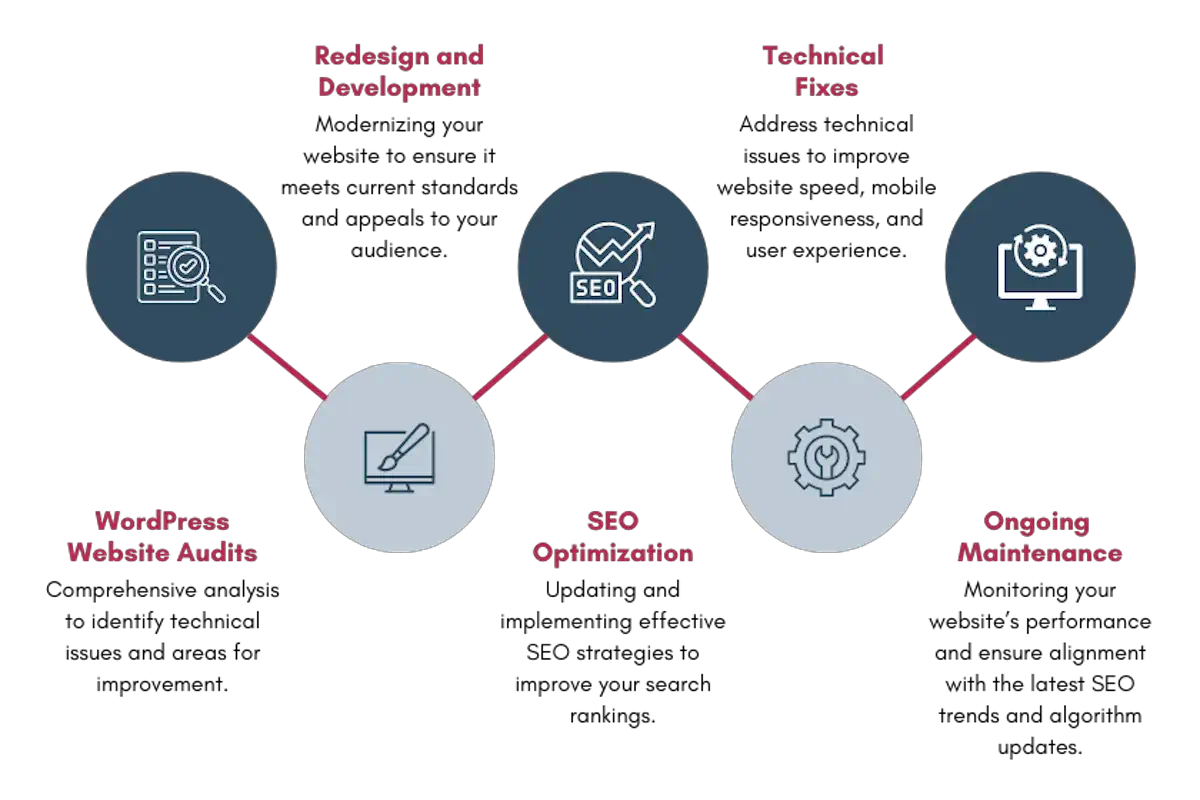
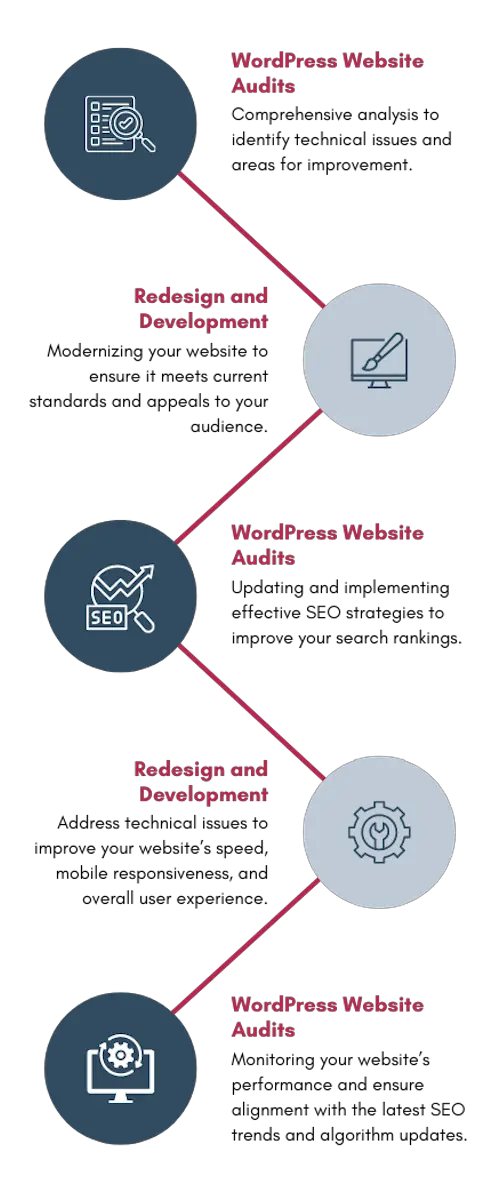
Why Choose Us?
Experience: Over two decades of experience in website repair and optimization.
Data-Driven: We believe in following the data, and not guess, to uncover and solve problems.
Passionate Team: We are a small but dedicated team committed to helping you succeed.
Common WordPress Issues and Problems
Design issues can significantly impact a WordPress site’s ranking in search engine results. Here are some key areas to consider:
Slow Page Load Speed
Users leave if pages load slowly
Poor Mobile Responsiveness
Mobile users can’t navigate the site effectively
Bad User Experience (UX)
Frustrates users, leading to high bounce rates
Accessibility Issues
Excludes users with disabilities, reducing reach
Technical SEO Issues
Lowers search engine visibility, reducing traffic
Large Images and Videos
Unoptimized media files can drastically increase page load time. Compressing images and videos is crucial.
Excessive JavaScript and CSS
Minimize and combine these files to reduce the number of requests and improve loading speed.
Render-Blocking Resources
Ensure critical CSS and JavaScript are loaded first to prevent delays in page rendering.
Slow Server Response Time
Choose a reliable hosting provider with fast servers.
Caching
Implement browser and server-side caching to store static content and reduce server load.
Non-Responsive Design
Websites that don’t adapt to different screen sizes and devices will frustrate mobile users, leading to higher bounce rates.
Cluttered Layout
Ensure the mobile version has a clean and easy-to-navigate layout.
Tiny Text and Buttons
Elements that are too small for touchscreens will make it difficult for users to interact with the site.
Confusing Navigation
Make it easy for users to find what they’re looking for with clear menus and intuitive navigation.
Lack of Call-to-Action (CTA)
Guide users towards desired actions with clear and prominent CTAs.
Pop-Ups and Interstitials
Excessive or intrusive pop-ups can annoy users and lead to them leaving the site.
Readability
Use legible fonts, appropriate font sizes, and sufficient contrast between text and background.
Broken Links and 404 Errors
Regularly check for and fix broken links to avoid frustrating users.
Insufficient Color Contrast
Ensure adequate contrast between text and background colors for users with visual impairments.
Missing Alt Text for Images
Provide descriptive alt text for images to help screen readers understand their content.
Lack of Keyboard Navigation
Make sure all interactive elements can be accessed and operated using a keyboard.
Missing or Duplicate Meta Tags
Optimize title tags and meta descriptions for each page with relevant keywords.
Broken Internal Links
Fix broken internal links to ensure search engines can crawl your site effectively.
No XML Sitemap
Create an XML sitemap and submit it to search engines to help them discover and index your pages.
Robots.txt Errors
Make sure your robots.txt file isn’t blocking search engines from crawling important pages.
Contact us now to get started on improving your website’s performance.
“Webix has become like family to our practice and the quality of work provided is A+. I believe Webix has always made it a priority to exceed our expectations and it has been greatly appreciated. Hands down, I recommend utilizing their services.”
– Cathi, Kansas City
“Webix has character and is a thought leader. Their deep technical experience and insight combine brilliantly with interpersonal skills. We are grateful for the opportunity to have Webix on our team.”
– Paul, San Diego
